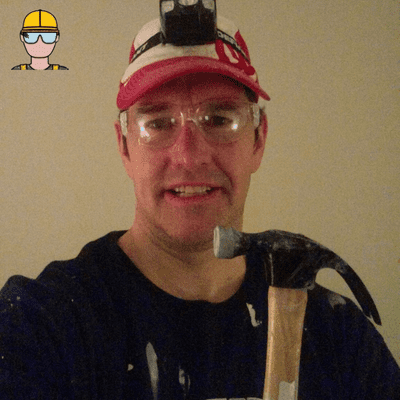Can I Use an Air Compressor to Clean My Computer? Know The Pros & Cons!
TheToolGeeks.com is a participant in the Amazon Services LLC Associates Program and other affiliate advertising programs. We may earn from qualifying purchases. (Learn More).
Cleaning your computer is necessary if you want your computer’s internal components to work properly and last. There are several ways to clean your PC, such as an air blower, isopropyl alcohol and a piece of cloth.
But, some people out there have questions regarding cleaning a PC with an air compressor. We’ve multiple messages in our inbox asking, “Can I use an air compressor to clean my computer?”
It’s time to reveal everything and give you answers.
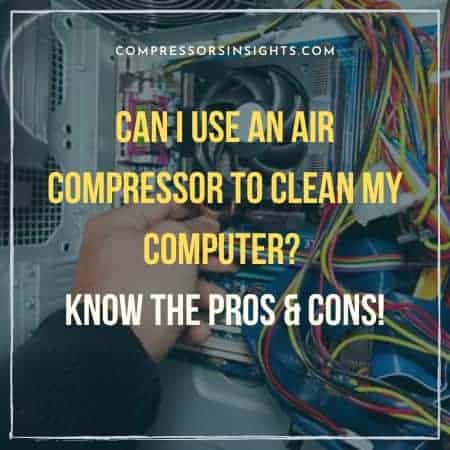
Jump To Page Contents:
Why is Dust Bad for Computers?
It negatively impacts the computer in 2 ways:
- One causes overheating and damages the lifespan of the PC.
- The internal find it difficult to dissipate heat, and the computer’s performance gets affected.
Can you use an air compressor for electronics?
Although most electronics come with canned air, we have to buy it repeatedly, which is difficult. Yes, you can use an air compressor for this purpose. (Conditions apply – we will tell you later in this article)
Can I use an Air Compressor to Clean my Computer?
An Air compressor is a great choice to clean the compressor because you can attach nozzles and different attachments to clean the different parts of the unit. The compressed air from the compressor is great because, at this time, you have understood air is the only and best choice to clean the unit internally.
Is it Safe to Clean out a Computer with an Air Compressor?
Yes, using an air compressor for cleaning a computer is complete and does not cause any damage. You only need to be careful about the torque, PSI, and distance, and low torque is recommended from a specific distance to ensure no damage to components.
In addition, try to be gentle while cleaning the dust particles and ensure the fans do not move aggressively because of the force of the compressor.
How to Clean my PC Using an Air Compressor?
To ensure your computer works successfully, you must be careful about overheating. Overheating can occur because of nonstop working or dust in the PC, which leads to more running.
Dust accumulates in the computer because dust is common in our household. But when it gets accumulated in the computer, it sabotages the components which cool down the computer and ends up reducing the life of the pc
To avoid this, you need to clean your computer every 5-6 months but do you have to take your computer to professionals, or can you do this at home? The below steps will help you learn the cleaning process of your computer using an air compressor at home!!
1. Turn Off Your Computer
The very first your need to do is to shut off your computer. Never try to do anything with your pc while it’s still running. Switch it off/ unplug the cords both from the outlet and unit. After this, wait for a while to let it cool down, then open the case of the computer. That is the area where you need to use compressed air.
2. Clean with Air Compressor Using Measure
Use your compressed air compressor to blow dust out of the computer’s interior to clean it from dust. It can easily be cleaned with compressed air even from a distance: all the dust gets removed due to the forces involved. However, you should keep the compressor at a specific distance from the components.
You now only need to keep the compressor at a distance but also have to keep its torque low. The parts are the motherboard, processor, and memory/expansion cards. Use compressed air on them, but from a distance: and at low torque because they can cause static.
Dust gets buildup on the fans of the case place your finger to stop it from rotating while cleaning. Also, do not get surprised if there is a decent amount of dust!!.
3. Use of Alcohol
Once the dust particles have been removed with the compressor, use a cotton swab and rubbing alcohol to wipe the unit’s blades. ( you can take them out and then clean them if you feel trouble cleaning). Alcohol will help in cleaning properly without damage.
4. Removing dust from the Power Supply
Then, remove dust accumulated from the power supply. Do not forget this step because sometimes the power supply has dust accumulated. Otherwise, it will cause damage to the fans, compressor and sound cards of the computer.
That is also important because it has a motherboard nearby, and not cleaning it causes the dust particles to build up there, resulting in short circuits or other issues.
5. Heatsink Cleaning
Next is to clean the heat sink, using a low torque clean the dust particles. If the accumulated particles are high, remove the fan and the heat sink, then clean it ( for better cleaning.)
There is thermal grease on the heatsink and the processor: ensure to wipe it and apply more before connecting it back to the processor.
Then clean the heatsink ( fan), which is important for the processor. Use a nozzle attachment to get all the dust buildup removed. That will help you protect friction in the unit.
6. Clean the All the Ports
Lastly, use your compressor’s compressed air to clean the ports. You can also use alcohol to rub and wipe the particles. After these steps, your computer is ready to be used without having any dust on it.
What are the Pros and Cons of Using an Air compressor for Cleaning a PC?
1. Prevents Overheating
Air compressors play a great role in preventing components of the unit. The compressed air from the compressor easily cleans the dust particles from the compressor, which prevents the system from overheating and results in damage control and a longer lifespan.
2. Safety of components
Using an air compressor provides safety to the parts of the compressors. How? Because it cleans the components without the need to touch them. For example, if you use any cotton or cloth, it will leave scratches. And any small scratch can ruin your computer.
3. Quick – Saves time
Using an air compressor saves time; how? Because it quickly and easily cleans the dust particles without the need to waste your time for a long time. That is why it is a time-saving method.
4. Cleans Not Reachable Parts
Air compressor will help you reach those parts where you cannot reach. It can clean the hidden parts of sockets that are required for the functioning of the compressor, sound cards, and graphic cards. The cloth might reach the tiny hollows and spaces, but the nozzles of the compressor are much easier.
5. High Pressure can Cause Damage
The only disadvantage of using compressed air is it can damage the sockets or other components of the compressor if you do not use it carefully. High torque or PSI can aggressively work and damage the tiny components of the unit.
Can Compressed Air Damage a Computer?
Compressed air can damage your computer, but it only happens when you do not take precautions and are not gentle. Consider these things to prevent damage.
- Low torque
- Less Air Pressure ( 90-120)
- Distance (6-8 inches)
How Much PSI Do I Need to Clean My Computer?
How much PSI will be used from cleaning the computer is as important as the low torque setting. If you clean with high torque, it will cause damage same goes for PSI. the high PSI can lead to components damage in the unit.
While blowing the fans of the unit, be careful. They can chip on the fast speed. That is why it is great to use compressed air, which does not exceed 125 PSI. That can easily clean the dust particles without damaging anything.
Most compressors ( home and small) have 90-120 great PSI. Remain at a suitable distance while cleaning from the unit (5-6/6-7 inches). Do not exceed this limit!!
What about CFM?
Depending on the amount of time or period you need your compressor. If you are professional, then you need a higher CFM compressor. Otherwise, you can use a 4-5 CFM compressor for general use, and it only ensures the airflow rate.
Tank Size
It does not matter that much because tank size only stores air, so it will be help full for your while working. Alternatively, you can use a high-capacity tank if you have one, but use less torque and PSI to prevent damage.
How do you clean computer and laptop fans with compressed air?
Steps:
- Turn off the computer and unplug all the cords and wires.
- Dust away the interior particles from the CPU.
- Then put a pencil or pen or your finger to keep the fans still and remove the particles.
- Clean the blades of the fan with a cotton
- Clean the surroundings, and your job is done!!
Conclusion
Air is probably the best thing you can use because you can blow out the dirt without having to touch components with your bare hands. In the long run, an air duster with an appropriate mini air compressor ensures that your computer runs smoothly for many years.
Although the electronics come with canned air to remove dust, it can be tiring to go to the market now and then, so can I use an air compressor to clean my computer? Yes. The reasons, precautions, and steps for cleaning we have talked about all the things in the article.
As you have understood after reading this article, you can use an air compressor for cleaning but only with less PSI, less torque, and a distance of atleast 6-8 inches to keep the components protected!!.
FAQs
Can you use Canned Air to Clean the PC?
Yes, you can use canned air for computer cleaning, and it will not damage the parts of the compressor, and mostly the electronics come with the canned air for their cleaning purposes.
Can compressed air ruin a computer?
You can use compressed air on your compressor, which is completely fine, and it will not ruin your compressor and clean the dust from the area you cannot reach. It will only ruin when the Pc is ON and if you are not a specific distance from it. So, ensure to switch off the computer before using compressed air and use it from a 6-8inch distance.
Can I use an air compressor to clean my keyboard?
Yes, you can use an air compressor for cleaning keyboards. It will be a convenient way of cleaning. That is because there are few dust particles which does not come out with brushes, but the blast of compressed air from the compressor will remove the dust.
Can you use an airbrush to clean a pc
Yes, you can use an airbrush to clean the computer but make sure to disconnect your computer before starting to clean it. The airbrush can cause static if it touches the PC.
Can I use an air compressor to clean my ps4?
Yes, you can use your air compressor on ps4. You can use compressed air from the compressor on ps4 by spraying the fan through the heatsink. You can get the dust out of the ps4. After this, you can do small bursts of compressed air on the console to clean your ps4.
Amazon and the Amazon logo are trademarks of Amazon.com, Inc, or its affiliates.